Today, I just knew that Netbeans already have release version 8.0 and the other thing makes me happy is Cordova is easily configuring with this Netbeans.
In this post, I will lead you to create an Android application with Cordova 3.4.0 and Netbeans 8.0.
(1) Open your Netbeans 8.0 and File – New Project
(2) Choose an HMTL5 categories, Cordova Application project and next button.
(3) Fill in Project Name, Project Location, Project Folder and Next
(4) Choose Javascript Library and Next.
Notice; If you don’t add the JS library at this time, you can add later including it normally like creating an HTML project.
(5) Application ID, Application Name, Version and Finish
Wait for Netbeans upgrading Cordova platform.
(6) Run in Cordova Android Emulator
(7) Open your terminal in Netbeans. You can find it in Window – IDE Tools – Terminal.
Go to your Android SDK Linux tools folder
$ cd /home/kenzominang/android-sdk-linux/tools $ ./android avd
(8) Choose one of AVD and start.
(9) And now you can build and start your Cordova application
That’s it. You have done creating an Android application with Netbeans.
If you have done developing it, you must sign in your application before uploading it into google play.
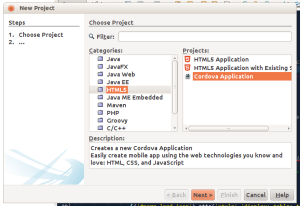




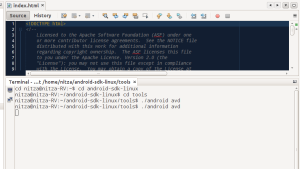


Reblogged this on Sutoprise Avenue, A SutoCom Source.